
NICPOW Native 1080P Projector—The Power to create a Nice Life
Why choose The NICPOW 1080P projector? More and more friends want to have a high-quality and high-definition projector to meet their viewing needs. NICPOW projector does this very well. The original 1080P, On the basis, the brightness is adjusted to 7200L, which can better create your own home theater.
1. High Brightness: 7200L brightness, 8000:1 contrast ratio, Native 1080P, bring you a better visual experience
2. Hi-Fi speakers: This TV projector has built-in Two 10W speakers, which are very suitable for indoor movies.
3.300 inch giant screen: it can better protect the eyes of family members.
4. Smarter 4D keystone correction—4D keystone correction function to create clearer picture quality for you.
5. X&Y Zoom Function: The screen size can be adjusted without moving the position of the projector. 100%-50%(Reduce)
6. Noise reduction function and cooling system:The operating decibel of the projector do not exceed the noise is about 50dB, and a cooling system to extend the life of the projector to 100,000 hours.
7. Compatible with multiple devices: the projector comes with 2*HDMI ports, 2*USB ports, VGA port, AV port, 1 Audio port.When connecting with an iPhone, an extra Lightning to HDMI adapter is needed. When connecting with an Android phone, an MHL cable is needed. (Adapter is not included in the package)
8. Packing list: 1 x NICPOW projector,1 x HDMI cable,1 x VGA cable,1 x 3 in 1 AV cable,1 x power supply,1 x User Manual
1 x remote control (for Amazon Safety Regulations, battery not included).




Warm Tips
1. Please read the User Manual carefully before using the projector.
2.M6 is mainly used for home cinema.NOT recommended for Powerpoint, Word, Excel, or business presentation. For all home projectors, It will perform the best effect if under a relatively dark room environment.
3.Due to app copyright, watch a movie on Netflix, Prime Video, Hulu, only via connect a laptop, fire tv stick, Roku , or Chrome cast.)
4.NOT supports Dolby sound. If there is no sound when playing videos like Netflix, turn off Dolby sound.(Settings > Display & Sounds > Audio > Dolby Digital Output > and then turn Dolby Digital



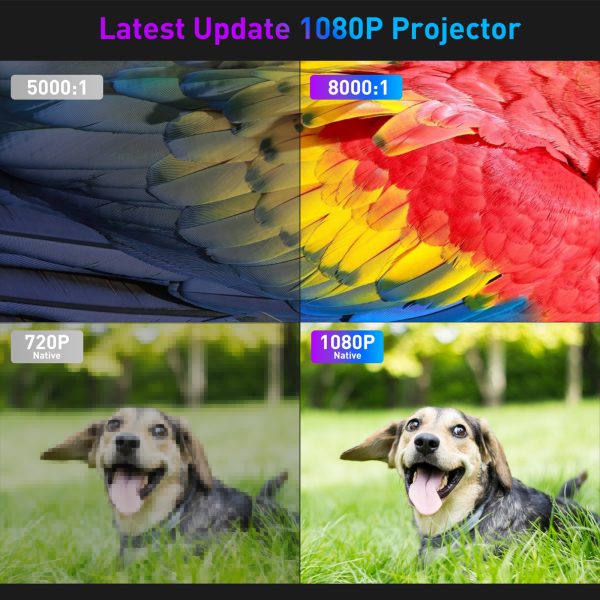


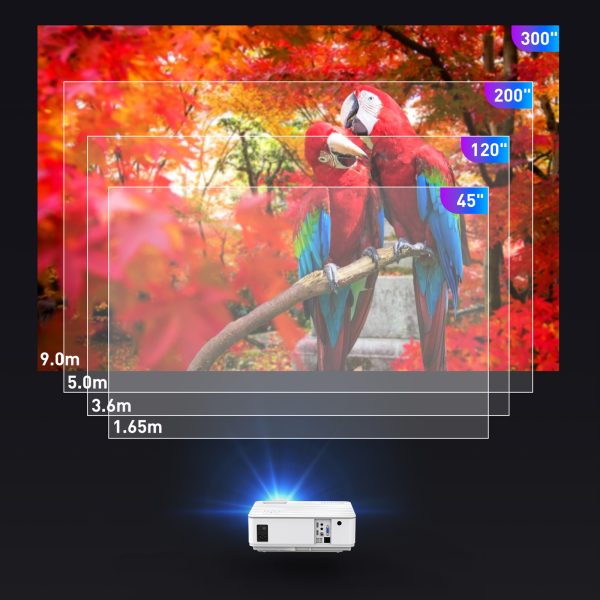








![主图1.jpg-800.jpg Projector with WiFi and Bluetooth, Mini-Projector: [Auto Focus/Keystone] - NICPOW Full HD 1080P 4K Supported Portable Bluetooth Projector for Gaming Devices and Phones - Ideal for Indoor Outdoor Use](https://nicpowtec.com/wp-content/uploads/2025/06/主图1.jpg-800-300x300.jpg)



Reviews
There are no reviews yet.